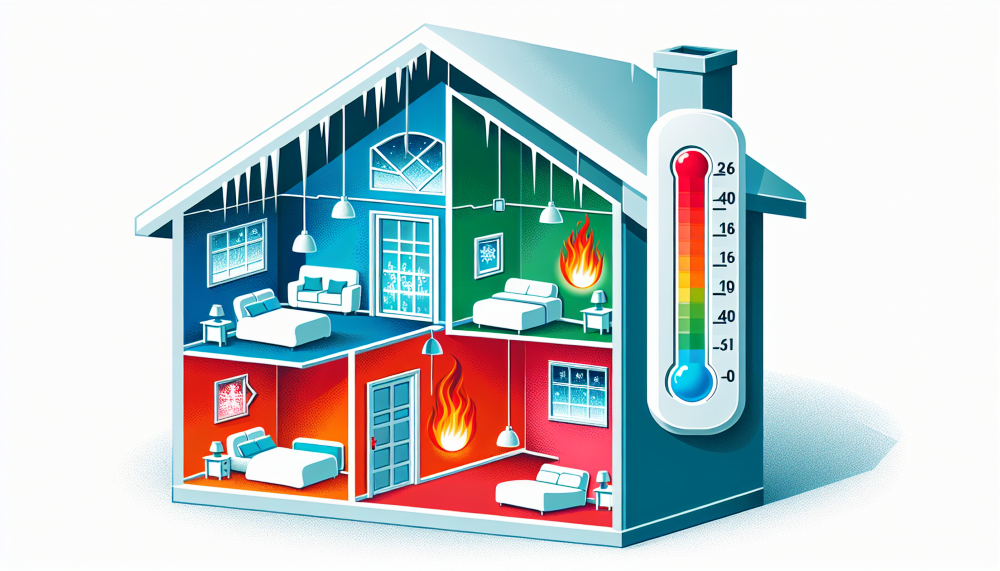Geofencing for Automated Temperature Adjustment
Geofencing for automated temperature adjustment offers a smart solution to control your home’s climate efficiently. Here, we’ll explore how this technology ensures your home’s heating and cooling systems adapt to your life patterns, reducing energy costs and improving comfort. Read on to grasp the full capabilities of geofencing and how to leverage them for your smart home.
Key Takeaways
Geofencing technology allows smart thermostats to adjust a home’s temperature based on the residents’ locations, optimizing comfort and energy usage.
Smart thermostats with geofencing capabilities, like the Ecobee Smart Thermostat Premium and Google Nest Learning Thermostat, should be compatible with your smartphone for effective use, and implementing the right settings enhances both comfort and energy savings.
Geofencing enhances home security by automating temperature and potentially lighting adjustments, and its integration with other smart home devices and systems further streamlines home automation and control.
Understanding Geofencing and Its Role in Smart Thermostats
Geofencing technology creates an invisible ‘fence’ around your home, enabling the smart thermostat to adjust the temperature based on your location using GPS. As you cross this virtual boundary, your smart thermostat responds accordingly, maintaining your comfort while optimizing energy use.
The geofence radius is customizable, offering homeowners the ability to set the range that best fits their lifestyle. As you cross this boundary, heating and cooling occur, ensuring your home is always at the perfect temperature. However, keep in mind that geofencing necessitates background access to your location. Transparency is key, and explaining the use of geofencing in smart thermostat apps ensures user trust.
Setting the Scene: How Geofencing Enhances Your HVAC System
Geofencing is not just about personal comfort; it’s also about optimizing the efficiency of your HVAC system. Integration of geofencing with smart heating technology significantly cuts down energy wastage in your HVAC system, resulting in savings on energy bills and a contribution to a more sustainable lifestyle.
Imagine you are away from home. With geofencing, your HVAC system automatically turns off, conserving energy. As you return, it activates, ensuring your home is at the perfect temperature as soon as you step through the door. This intelligent automation prevents the unnecessary heating or cooling of an empty home, optimizing energy use and reducing costs.
The Mechanics of Geofencing: Creating a Comfort Zone
Establishing a geofence is a straightforward, user-friendly process. Utilizing your smart thermostat’s companion app allows you to expediently create a geofence around your home and tweak its boundaries to accommodate your lifestyle. Setting the center accurately on your home location ensures the system responds accurately to your movements.
It’s recommended to position the geofence boundaries at a distance from roads and highways that do not suggest immediate arrival or departure. Instead, focus on routes reflecting your actual homecoming or departure. The displayed geofence radius is approximate due to GPS accuracy, so minor adjustments may be necessary based on personal experiences with the geofencing feature.
Choosing the Right Smart Thermostat for Geofencing
When it comes to choosing a smart thermostat with geofencing, compatibility with your smartphone’s operating system is a primary concern. Regardless of whether you use iOS or Android, the thermostat’s companion app must operate flawlessly on your device.
Additionally, you should consider how robust the geofencing features are. For instance, the Ecobee Smart Thermostat Premium, Google Nest Learning Thermostat, and Amazon’s Smart Thermostat all offer robust geofencing capabilities, each with unique advantages ranging from remote sensor support to AI learning capabilities.
Compatibility with Your Smartphone and Wi-Fi
Before making a purchase, you should research the compatibility of the smart thermostat’s companion app with your specific smartphone model and operating system. The last thing you want is to install your new smart thermostat, only to find out that the app doesn’t function properly on your device.
Moreover, verify that the smart thermostat can effortlessly connect with your home’s Wi-Fi network. This connectivity plays a vital role in the functionality of the geofencing feature and in integrating your thermostat with other smart devices in your home.
Desired Temperature Settings and Adjustments
During the configuration of your smart thermostat, remember to program it for automatic adjustments to your preferred temperature settings at varying times of the day. This customization can significantly enhance your comfort and convenience.
Most smart thermostats allow you to set specific temperatures for different times, such as when you wake up, when you arrive home, and when you’re sleeping. Additionally, you can set a preferred temperature for when the house is empty to save energy while ensuring it’s comfortable when you return. After deciding on your preferred settings, save them in the app for automatic adjustments that best fit your schedule.
Additional Features to Consider
Apart from geofencing, there are other features to consider when choosing a smart thermostat. Some advanced models use indoor humidity data along with temperature settings to automatically adjust the climate in your home for consistent comfort, including the cool mode feature.
For instance, the Google Nest Learning Thermostat, a smart device, learns your temperature preferences over time and automatically adjusts the settings. This intelligent automation adds an extra layer of convenience to the geofencing capabilities.
For more precise comfort, additional features like remote sensors with the Ecobee Smart Thermostat Premium help in balancing temperatures across different rooms in your home, similar to the benefits offered by a Sensi Thermostat.
Real-World Benefits: Saving Energy and Money with Geofencing
One of the main benefits of using geofencing with smart thermostats is the potential for significant energy savings. By automatically adjusting the temperature when you’re away, geofencing prevents the heating or cooling of an unoccupied home, thereby reducing energy consumption.
This intelligent technology not only offers personalized comfort but also helps you save money on your energy bills. By minimizing the operation of HVAC systems when not needed, a geofencing thermostat can significantly reduce your energy expenditure. Moreover, the energy efficiency gained by using geofencing contributes to environmental sustainability due to less energy consumption and lower carbon emissions.
Automated Efficiency for the Busy Person
Geofencing is particularly beneficial for individuals with busy, unpredictable schedules. If you’re frequently in and out throughout the day, having to manually adjust your thermostat each time you leave or return can be a hassle. Geofencing eliminates this problem by automatically adjusting the temperature based on your location.
The moment you enter the geofence radius, your smart thermostat or smart AC controller adjusts to your preferred settings, providing the convenience of automated temperature control without any extra effort on your part. This feature enables more efficient energy usage as it eliminates the need for busy users to manually adjust their thermostats, ensuring comfort and savings.
Protecting Your Home While Away
Apart from comfort and energy efficiency, geofencing can also enhance your home’s security. By automating temperature adjustments, your home appears occupied even when you’re away, potentially deterring intruders and giving the impression of an empty house.
Moreover, incorporating lighting changes alongside temperature adjustments provides a more convincing presence simulation. The strategic integration of geofencing with home automation leads to a dual benefit: enhancing home security while you’re away and optimizing comfort upon your return.
Integrating Geofencing with Other Smart Home Devices
Integrating geofencing with other smart home devices can provide more sophisticated control. Smart hubs, including the SmartThings Hub, along with third-party services like IFTTT, can consolidate with geofencing to manage a wide spectrum of Wi-Fi-enabled smart devices, thermostats included.
With customizable geofencing capabilities, you can:
Create multiple fences
Set sophisticated triggers for smart home devices
Use HomeKit options for thermostat automation using geofencing and interactions with Siri, despite some limitations.
Additionally, smart thermostats that feature built-in smart speakers, like Alexa or Siri, allow homeowners to perform voice-activated temperature adjustments in conjunction with geofencing, providing an enhanced user experience in smart homes.
Tips for Maximizing Geofencing Efficiency
To optimize geofencing efficiency, it’s recommended to:
Utilize larger geofence radii for places you frequent
Establish a higher notification responsiveness value in geofencing apps
The optimal geofence radius should be between 100 to 150 meters to reduce unnecessary triggers and account for typical Wi-Fi network location accuracy.
You can also utilize the GEOFENCE_TRANSITION_DWELL transition type to reduce alert spam by triggering alerts only when stopping inside a geofence for a specified period. To maintain consistent geofencing operation, disable low power modes and allow background app refresh and cellular data for the geofencing app.
Troubleshooting Common Geofencing Issues
As with any technology, geofencing may occasionally encounter issues. For households with multiple users, geofencing makes temperature adjustments when all registered occupants have left, by linking each user’s smartphone to the geofencing system. To address limitations, ensure each household member has a smartphone, and manually adjust temperature settings for scenarios not covered by geofencing, such as bedtime.
For common issues like non-triggering geofences, check their registration, assess the reliability of network connectivity, and ensure the geofence is appropriately sized. Also, remember to reregister geofences after specified events, such as device reboots or app updates, and be aware of potential latencies in geofence alerts.
Summary
Geofencing technology in smart thermostats is transforming the way we heat and cool our homes. With its automatic temperature adjustments based on the user’s location, it not only ensures comfort but also significantly reduces energy consumption, leading to cost savings. Whether you’re a busy individual with an unpredictable schedule or simply someone looking for an efficient way to manage your home’s temperature settings, geofencing offers a practical and sophisticated solution.
So, why not embrace the future of home automation? Invest in a smart thermostat with geofencing and enjoy the comfort, savings, and peace of mind it brings. After all, home is where the smart is!
Frequently Asked Questions
What is dynamic geofencing?
Dynamic geofencing allows for real-time spatial control, optimizing logistics and enhancing security by creating virtual barriers around assets and triggering immediate alerts. It continuously refreshes geofences based on incoming features, enabling dynamic geofencing based on changing features.
What is geofencing automation?
Geofencing automation is a location-based service that triggers targeted marketing actions when a mobile device enters or exits a specific geographic area. It utilizes technologies like RFID, Wi-Fi, GPS, or cellular data to enable this process.
Is the geofencing thermostat worth it?
Yes, geofencing thermostats are worth it because they allow for flexible scheduling based on your location, letting the HVAC system know when to turn on or off.
How does geofencing enhance my HVAC system?
Geofencing enhances your HVAC system by automatically adjusting the temperature based on your location, optimizing energy use, and reducing energy bills.
What should I consider when choosing a smart thermostat for geofencing?
Consider the compatibility with your smartphone's operating system, desired temperature settings, and additional features like AI learning and remote sensors when choosing a smart thermostat for geofencing. This will help you find the best option for your needs.