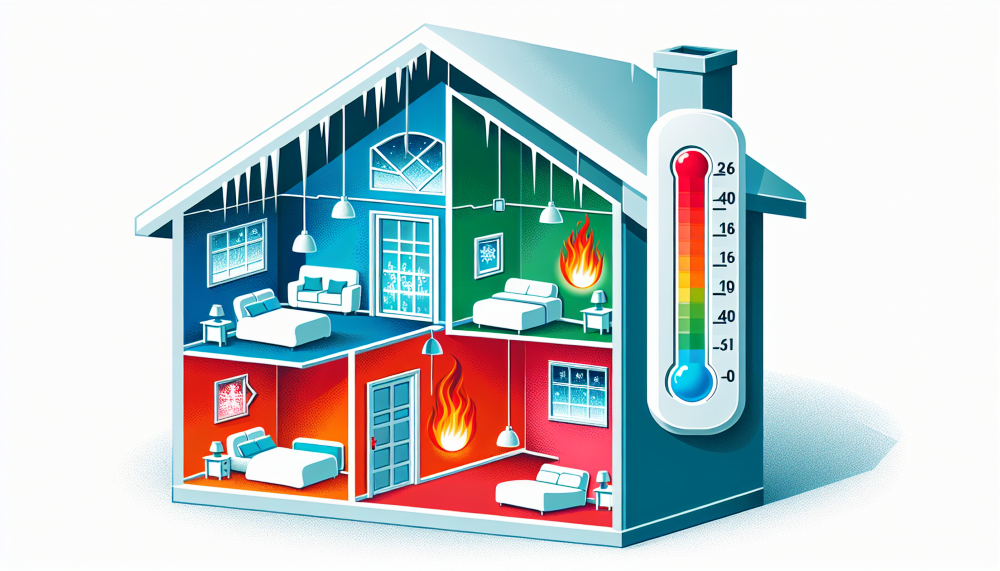How to Reset My Thermostat
When your thermostat isn’t performing as it should, knowing how to reset it is crucial. Our guide offers concise, step-by-step instructions on “how to reset my thermostat”, a potential fix for a range of common issues. Find solutions tailored to different thermostat models to quickly restore your home comfort.
Key Takeaways
Resetting a thermostat can quickly solve common HVAC system issues such as erratic behavior, unresponsive controls, and incorrect temperature readings, restoring normal operation.
Different types of thermostats including smart, programmable, digital, and mechanical thermostats each have distinct reset methods, and it’s crucial to follow the procedures specific to your model.
After resetting a thermostat, additional troubleshooting steps may be necessary to ensure HVAC system efficiency, and it’s important to maintain and optimize thermostat settings for energy conservation and long-term performance.
Understanding the Need to Reset Your Thermostat
Many HVAC system issues can be quickly resolved by resetting your thermostat. Does your HVAC system turn on and off too frequently? Maybe it’s continuously running without achieving the desired temperature? Often, these problems can be solved with a simple reset, thus restoring your system to normal operation.
In addition, the ambient room temperature and the thermostat’s reading may sometimes feel off. This is where recalibration of the temperature sensors comes into play. Resetting helps in restoring proper cycle times and durations, ensuring that the heating or cooling function aligns better with your comfort.
Unresponsive controls are another issue that a reset can resolve. Rebooting the system can restore the thermostat’s functionality, making it easier for your home to reach your desired room temperature. To do this, simply reset the thermostat and observe the changes.
In summary, to reset a thermostat is a simple yet significant troubleshooting step that can resolve a variety of HVAC system issues, such as erratic behavior, unresponsive controls, and system reboot requirements.
Identifying Your Thermostat Type
Thermostats come in various types, each with different features and compatibility requirements. Among the most common types are smart thermostats, programmable thermostats, digital thermostats, and mechanical thermostats.
Smart thermostats are Wi-Fi-enabled devices that learn from user’s temperature preferences to adjust schedules automatically. They offer features like geofencing, real-time energy use analysis, and weather detection for HVAC system adjustments. On the other hand, programmable thermostats allow setting a heating and cooling schedule tailored to daily and weekly needs. These offer a cost-effective alternative for energy conservation when compared to smart thermostats.
The choice of thermostat, however, doesn’t solely rely on the features they offer. The compatibility with your HVAC system and specific heating systems such as baseboard heating, direct wired electric furnaces, and radiant floors also play a crucial role. For instance, smart thermostats often require a C-wire for installation, and programmable thermostats need to cater to specialized voltage requirements for certain systems.
Pre-Reset Checklist
Before you begin the process of resetting your thermostat, it’s necessary to perform a few checks. Principal among these is confirming that the thermostat is set to the right mode - either ‘cool’ or ‘heat’, based on your preference.
Next, ensure that the temperature set point aligns with your needs. If you need heating, the temperature set point should be higher than the indoor temperature. Conversely, if cooling is desired, the temperature set point should be lower than the indoor temperature.
Finally, check both the main breaker panel and the breakers at the outdoor and indoor units, especially after a power outage. Reset any tripped HVAC system breakers. Make sure the power switch at the heating or cooling system is turned on and any light switch-like power switches controlling power to the indoor unit are in the ‘on’ position. Allow a 5-minute delay for the equipment to start, accounting for the time delay relay, after resetting breakers.
Resetting Various Thermostat Models
While resetting a thermostat might appear straightforward, it’s not a uniform process. Various thermostat models necessitate different reset methods. For example, resetting a Honeywell or a Nest thermostat requires adherence to the specific guidelines that each brand provides for its models.
Nevertheless, some common methods apply to the majority of thermostats. These include:
Using a pin or paper clip to press a recessed reset button
Switching off the circuit breaker momentarily
If your thermostat is a non-programmable digital type without a recessed reset button, consider removing the batteries for about five seconds or inserting them backward for a similar length of time.
In some cases, resetting digital thermostats may require shutting off the thermostat’s circuit breaker for about 30 seconds. Let’s delve deeper into how to reset some of the most common thermostats.
Honeywell T-6 Thermostat: Factory Reset
If you own a Honeywell T-6 Thermostat, initiating a factory reset is a straightforward process. Start by accessing the thermostat’s menu. Touch the ‘Menu’ on the home screen to do this.
After accessing the menu, navigate to the factory reset option. You can do this by touching the arrows until ‘RESET’ appears on the screen. Once you’ve located the ‘RESET’ option, select it by touching ‘Select’.
Finally, confirm the reset. After choosing the factory reset option, a prompt will appear asking for confirmation. Touching ‘Yes’ completes the reset process while touching ‘No’ returns you to the previous menu without resetting.
Programmable Thermostat: General Reset
For programmable thermostats, there are a few strategies for resetting. One common method is to replace the batteries. Ensure that the new batteries are correctly aligned with the positive and negative ends.
If replacing the batteries doesn’t work, another method is to remove the batteries for a short period. This will reset the device’s settings.
Finally, many programmable thermostats have a recessed reset button. This button can be pressed with a pin or paper clip to initiate a reset. On a pro thermostat, the reset button is typically located under the thermostat panel and requires holding it down for five seconds using a paperclip to effectively reset the thermostat.
Mechanical Thermostat: Circuit Breaker Method
Mechanical thermostats require a different approach for resetting. Unlike programmable thermostats, they are not programmable and do not operate on batteries, which is a feature of low-voltage electronic thermostat systems. In contrast, a nonprogrammable digital thermostat offers simplicity and ease of use without the need for programming.
To reset a mechanical thermostat, begin by removing the cover and checking the inside components for any issues.
After that, proceed to turn off the thermostat. Then, flip the circuit breaker for 30 seconds. After this duration, turn the breaker back on. This should reset your mechanical thermostat, allowing it to function correctly.
Troubleshooting After Reset
Resetting your thermostat is only the first step in troubleshooting HVAC issues. After the reset, there are a few more checks that can ensure your HVAC system is functioning correctly.
Firstly, inspect the outdoor condenser unit of the air conditioner for excessive dirt or visible damage to the fins or exterior that could impact the performance of your air conditioning. If you’re grappling with heating issues, ensure the pilot light or ignition system of the furnace is operational.
For multi-zone systems, ensure dampers are open and functioning correctly to allow air to reach all areas. Also, look out for any visible damage to the low-voltage wiring near the outdoor unit that could affect HVAC functionality.
If you find any issues or if the HVAC issues persist after troubleshooting, it may be necessary to consult a certified HVAC technician.
Optimizing Thermostat Settings Post-Reset
Once you’ve successfully reset your thermostat and troubleshoot any persisting issues, the next step is to optimize your thermostat settings. Resetting the thermostat clears any customized settings and restores factory defaults. This can help resolve programming issues and return to pre-set energy-efficient schedules.
For energy savings and comfort, post-reset temperature settings are recommended to be between 68 – 78 degrees Fahrenheit when occupied, adjusting up by 15 degrees when the space is unoccupied.
To maximize energy efficiency with a programmable thermostat, program temperature settings to reduce heating or cooling during sleep or absence. Consider a schedule that reflects household sleep/wake times and times the home is unoccupied for four hours or more.
Efficient use of the HVAC system after a thermostat reset includes:
Adjusting times for heating or cooling to correspond with a programmed schedule
Managing the flow of heat to prevent excessive use
For heat pumps in heating mode, maintain a moderate setting.
Maintaining Your Thermostat for Long-Term Performance
With your thermostat now reset and optimized, maintaining it for enduring performance is essential. Regular cleaning plays a key role. Utilize a soft brush or electronic contact cleaner to eliminate dust and corrosion from the thermostat’s internal components.
For mechanical thermostats, verify the alignment and calibration of the heat anticipator, adjusting as necessary to correct heating cycle issues.
Lastly, inspect and replace dirty filters as they can affect thermostat functionality and HVAC system efficiency. By following these maintenance practices, you can ensure that your thermostat performs optimally in the long term.
Summary
In summary, understanding your thermostat and knowing how to reset and optimize it can save you a lot of discomfort and energy expenses. Resetting your thermostat can resolve several HVAC issues, but it’s important to identify the type of thermostat you have as the resetting process varies. After a successful reset, troubleshoot any persisting issues and optimize your thermostat settings for energy efficiency. Lastly, regular maintenance is crucial for long-term performance. With this knowledge, you can easily manage your thermostat and enjoy a comfortable, energy-efficient home.
Frequently Asked Questions
How do I fix an unresponsive thermostat?
To fix an unresponsive thermostat, try changing the batteries, checking the circuit breaker, reviewing the thermostat programming, ensuring the furnace switch is providing power to the HVAC system, and facilitating airflow. Good luck!
What does it mean to reset the thermostat?
Resetting the thermostat means turning it off and restoring it to factory settings, which can help resolve issues with the HVAC system. If problems persist, consider contacting an HVAC technician for assistance.
Is it good to reset the thermostat?
Yes, it's good to reset the thermostat occasionally to ensure it functions properly and regulates the temperature effectively.
How do I identify my thermostat type?
Identify your thermostat type by checking its manual or looking for the model number. Thermostats can be smart, programmable, or mechanical.